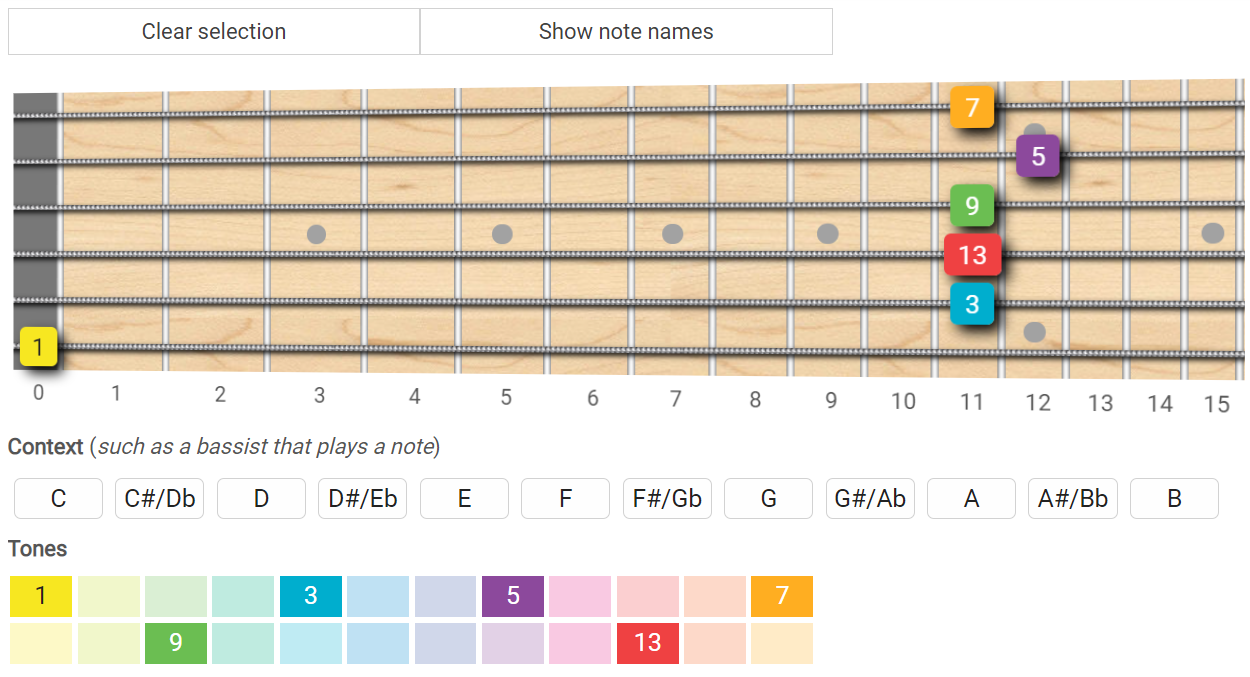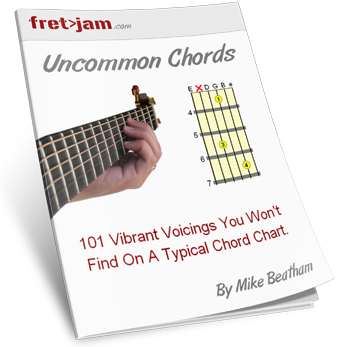From guitar chord finders to interactive chord namers and transposers (key changers), the web is full of freely available software that can help you learn more chords and better understand your chord playing.
Here's my run down of the best guitar chord apps I've discovered on the WWW (all free!). Thanks to all the talented programmers who offer these valuable tools to the guitar learning community...
Guitar Chord Finders
Chord finders show you how to play a chosen chord name/quality in several shapes and positions on the neck. Simply select your chord type, along with a root note, and watch it appear as a shape (or several shapes) on the fretboard. In short, this kind of tool is about starting with a chord name and being able to visualise and analyse the different ways it can be formed on the fretboard.
Oolimo Chord Finder

One of the newer chord finders and by far the slickest and easiest to use for basic chord finding. Simply select your root and chord type from the blocks below the virtual fretboard and use the "prev" and "next" buttons above to cycle through several chord shapes/positions. You can also choose whether to use note or interval labels on the chord.
A nice additional feature is the "arpeggio" button, which shows you how these chord shapes form part of an arpeggio pattern right across the neck.
Fachords Ultimate Chords Dictionary
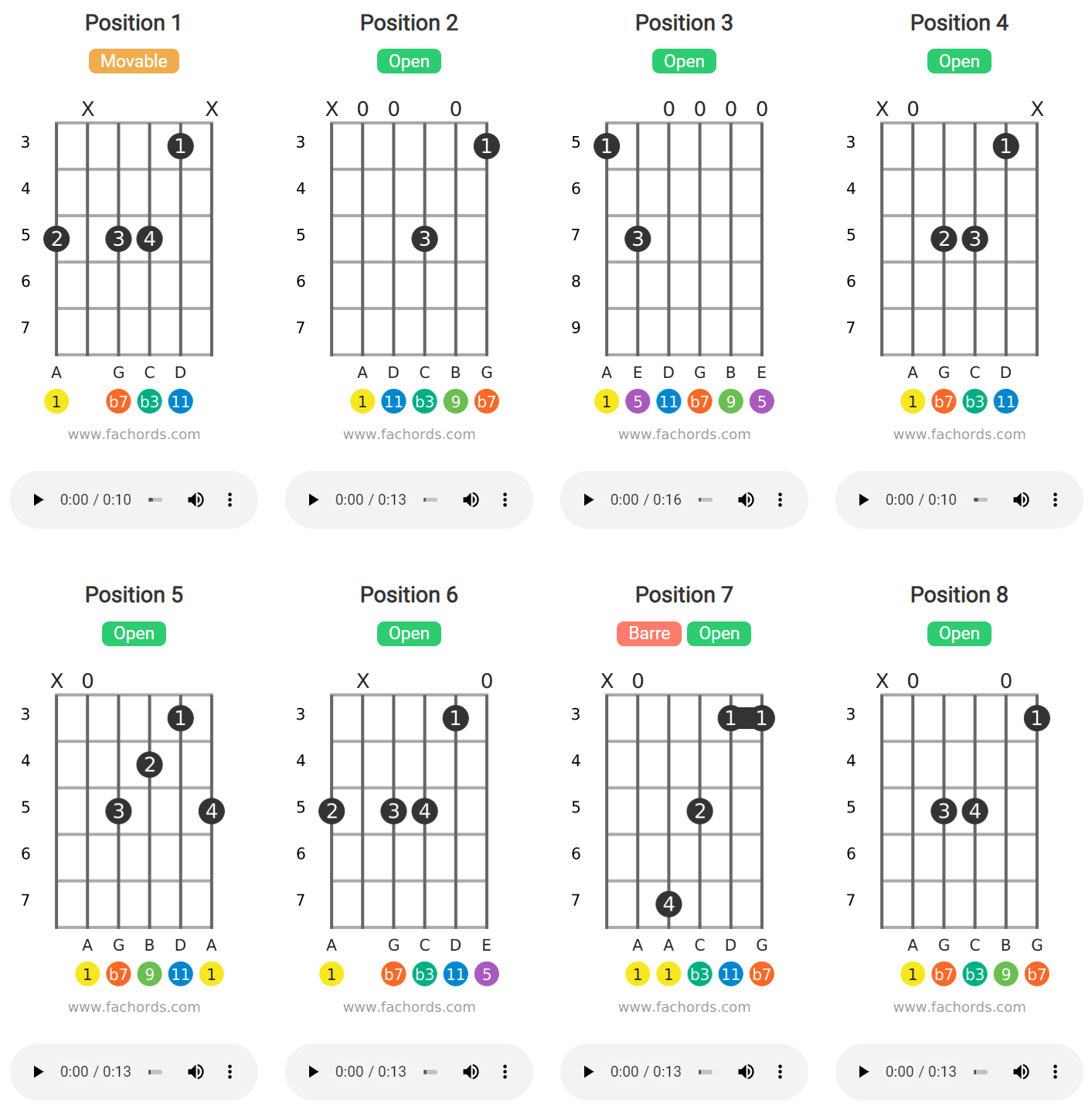
The only chord chart I've found with finger positions, note names and intervals all on the same diagram. A wealth of voicings and positions for every chord imaginable, colour coded intervals, a useful chord structure diagram and neck-wide roadmap for your chosen chord (great for learning arpeggios).
This tool is for those who want a deeper, more comprehensive understanding of the available shapes and associated patterns for a given chord name.
❱ Try Fachords Ultimate Chord Dictionary
JGuitar Chord Search - Map Out Your Progressions
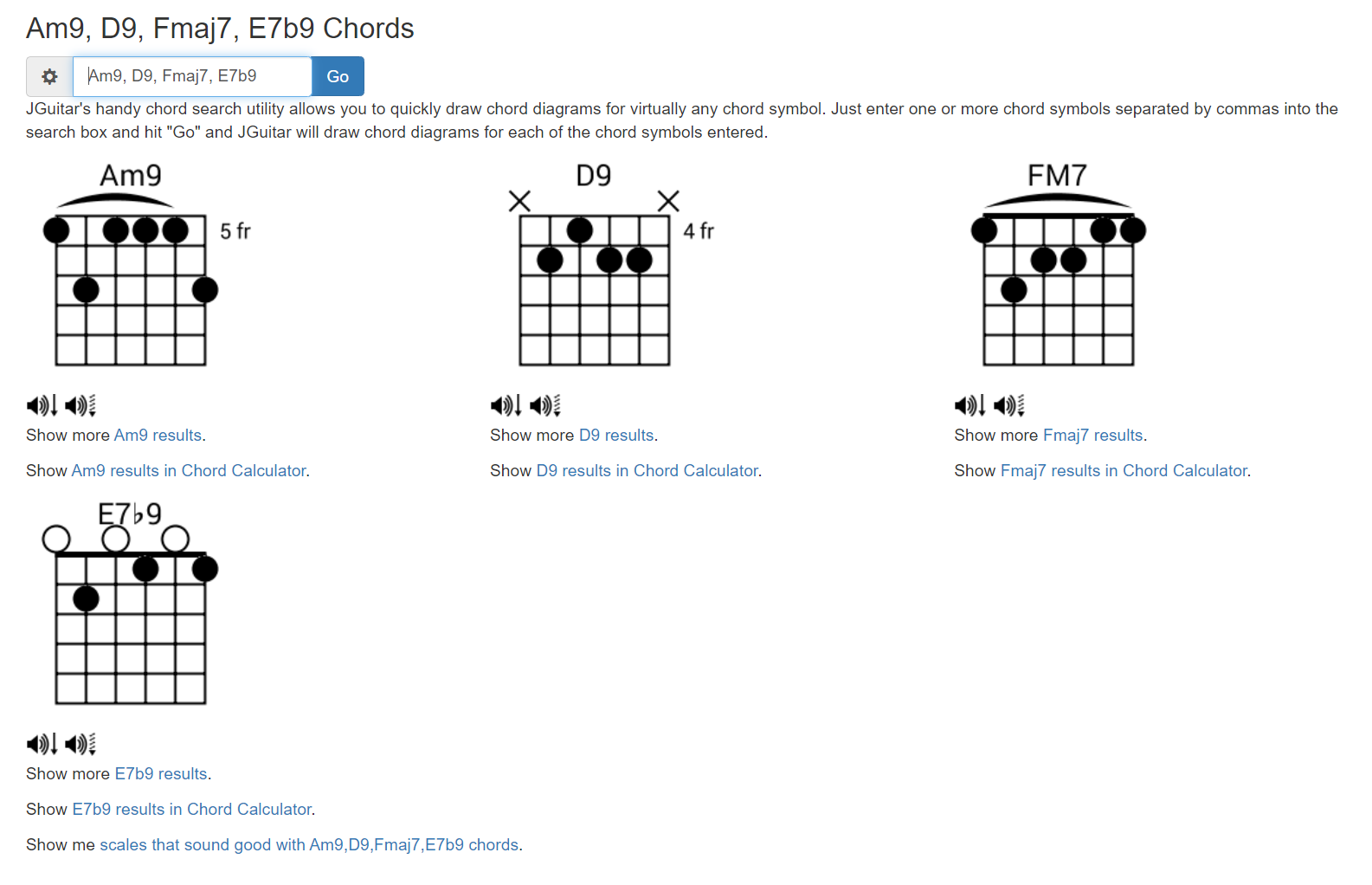
JGuitar's Chord Search function allows you to simply type in the chord sequence you want, separated by commas, and it will display them all on the same page in a traditional chord chart style.
Very useful if you want multiple chords of your choosing displayed together in a chart.
Guitar Chord Namers
Chord namers, sometimes called "reverse chord finders", tell you the name of the chord shape you enter on to the virtual fretboard. This is useful when you want to transcribe your chord shapes using symbols (e.g. Cmaj7, Cm9, C7sus4) rather than charts. More broadly, this type of tool can be thought of as starting with a shape and then being able to analyse the musical elements and theory that shape represents.
So with chord finders, you start with the chord name and discover the shapes. With chord namers you start with the chord shape and discover the names. Both approaches are covered!
Fachords Chord Explorer
Especially useful and novel features such as colour coded intervals/notes and the "context" function, which allows you to select an external root to put the selected chord shape in a preferred context (e.g. depending on what the bass is playing). There's also a chord tone map beneath the virtual diagram (colour coded in the same way) to help you visualise how the chord is theoretically structured. You can select any of the available inversions for the same shape in a table below the diagram.
I punched in some very unusual chords on this app and it recognised and named them all perfectly. This is one of the most sophisticated, feature-rich, yet accessible chord naming tools out there. Excellent for quick and accurate chord naming and analysis.
Oolimo Chord Analyzer

Another mention for Oolimo as a very accurate and intuitive chord namer, with advanced supplemental features, such as learning how the chord you've selected could be theoretically extended. One novel feature of this particular app is the ability to select "up" or "down" to transpose the chord to different roots/positions and then use the "notes/intervals" button to toggle your fingering labels.
Inversion selections are also available below the diagram, depending on the chord context you want. There's also a notation stave, alternate tuning options and the ability to play the chord you've mapped out as audio. You can also "save" and "compare" different shapes, as a way of moving between and analysing different shapes (e.g. for chord progressions)
Chord Ear Training
Knowing how to play chords is one thing, but can you identify chords as they're played? This is a powerful ear skill that, if given enough practice, will allow you to transcribe entire songs by ear. Here's the perfect tool for the job...
Fachords Chord Recognition Game
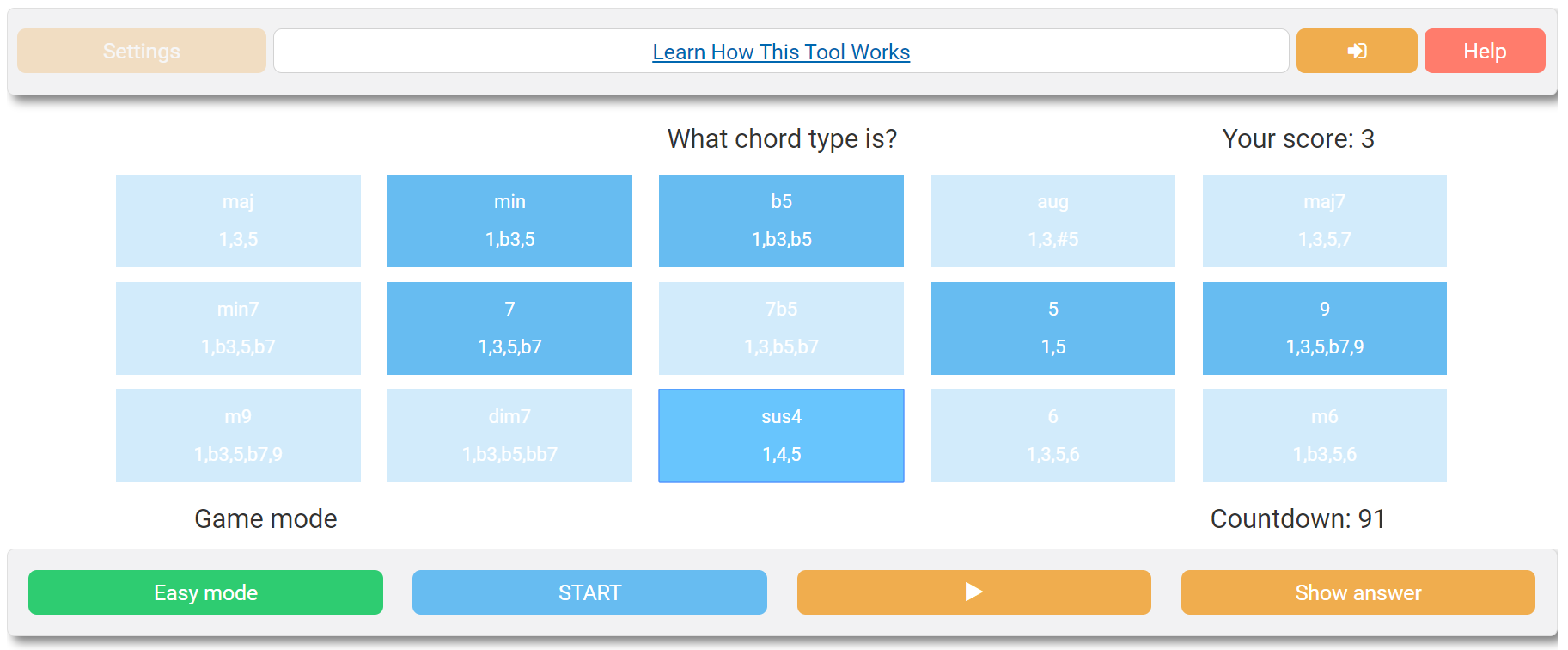
A one-of-its-kind tool that plays different chord types and challenges you to select the correct chord type from two or more options.
Starting with major and minor chords, and moving to more complex chords such as major 7th, diminished and minor major 7th, you'll be surprised at how quickly you can train your ears to identify chords.
❱ Try Fachords Ear Training Game
Transpose Chords
Have the chords to a song but want to change the key? No problem...
Chord Changer
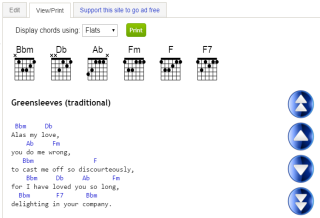
Either type or paste in the chords to your song and use the up and down arrows to change the key. The tool will automatically change each chord you've entered to fit that new key. You can then print the revised song sheet if you wish.
Not only that, but it displays chord diagrams for the new key so you won't be second guessing where to put your fingers. Hover over the chord symbols to see the individual chord diagrams. Simple, but very effective.
❱ Try Chord Changer Transpose Tool
Multi-Purpose Chord Tool
Finally, the granddaddy of them all...
All Guitar Chords
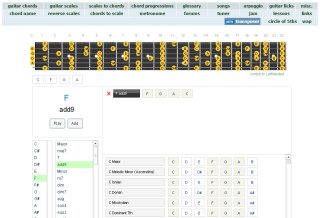
Brings together every chord tool you could want into one menu. Including innovations such as "chords to scale", "scales to chord" and an interactive circle of fifths, this site has always had a prominant place in my bookmarks bar.
While not quite as "slick" as some of the other tools featured on this page, it does offer the widest range of tools in one convenient place.
Please support the creators of these sites in any way you can and I hope you have as much fun using them as I do.
If you know of any other chord software/apps/tools that deserve mention, please let us know using the comments function below. Cheers!